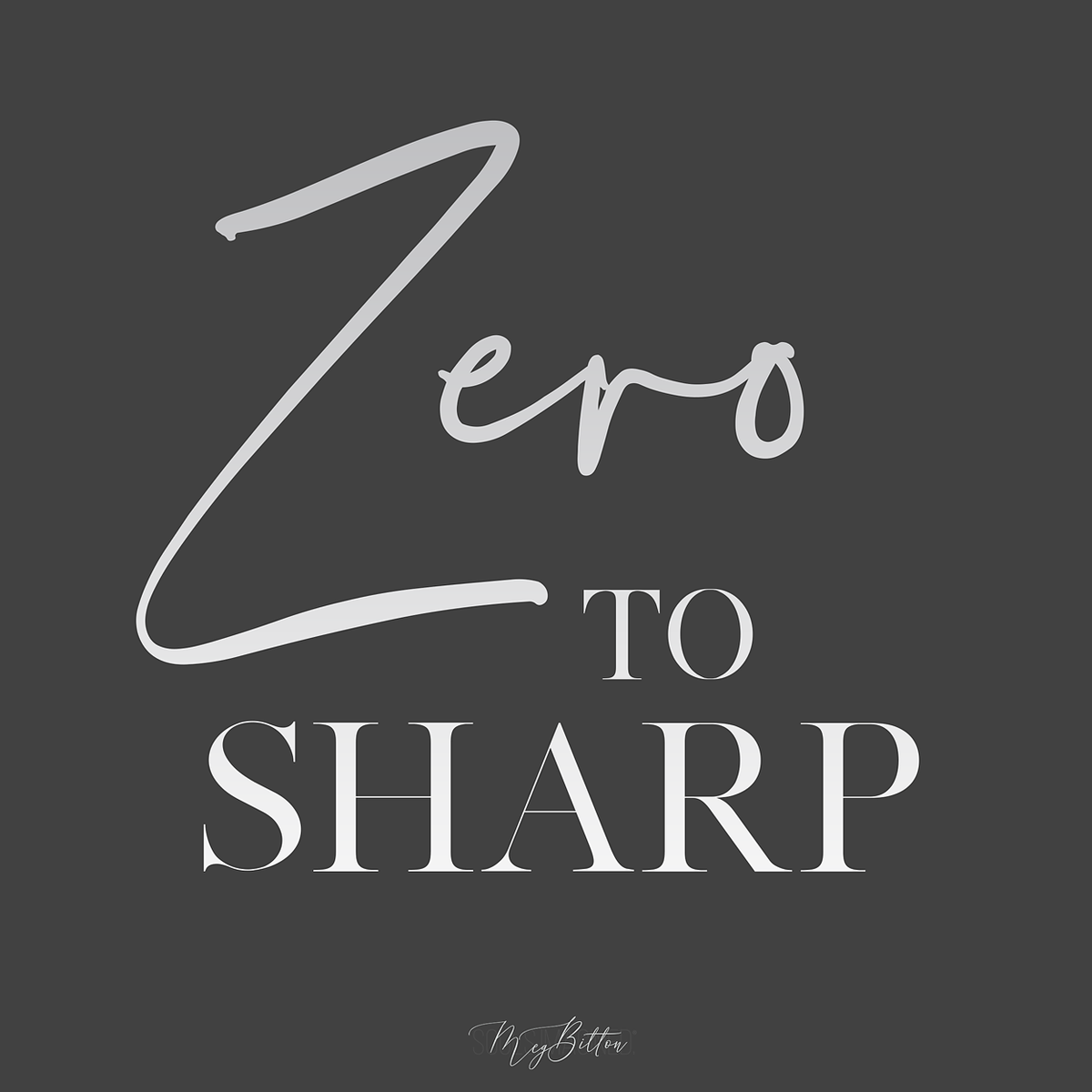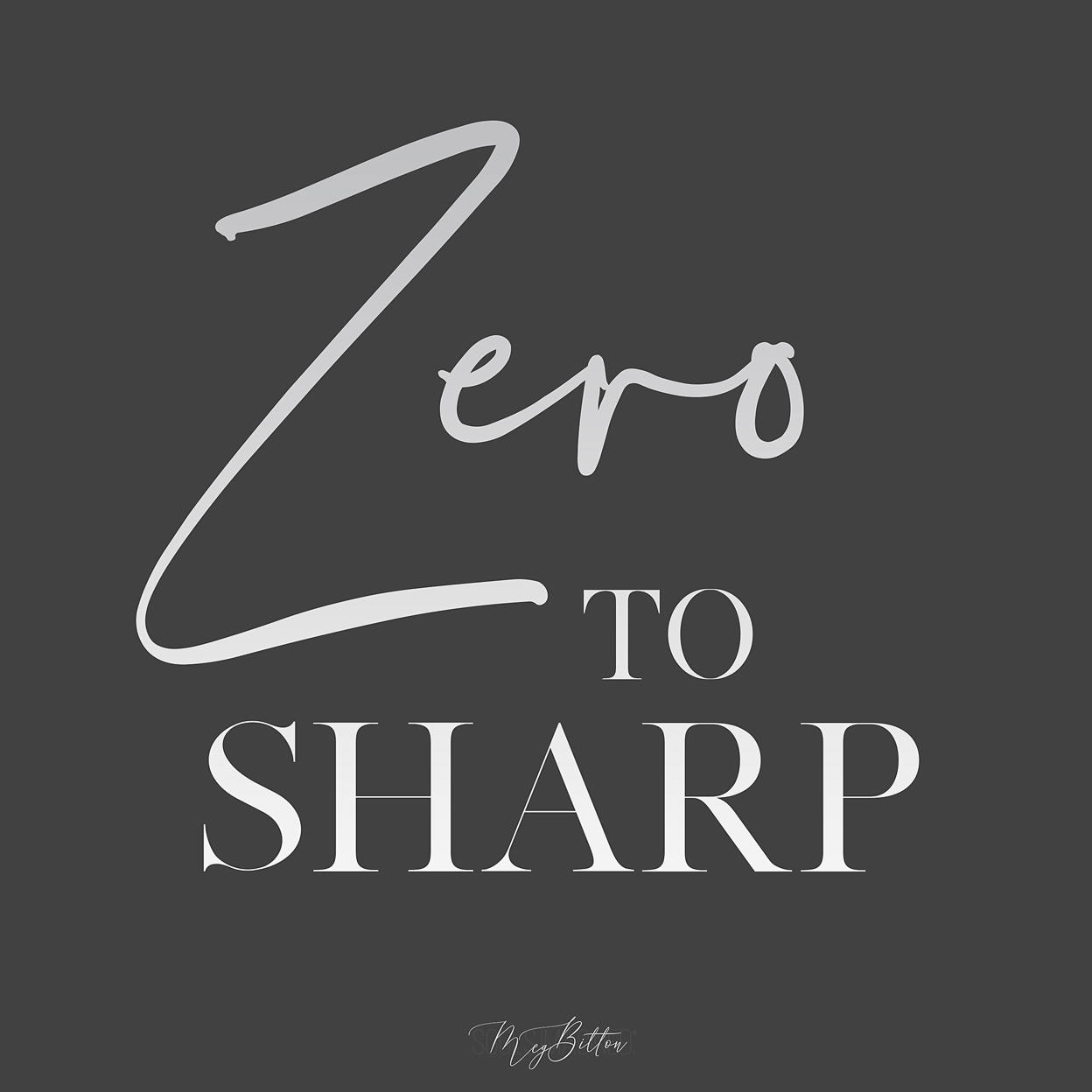
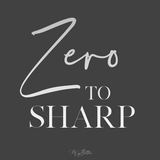
Zero to Sharp
- $39.00
- $39.00
- Unit price
- per
- $39.00
- $39.00
- Unit price
- per
Description
This class will become your go to class for understanding how to create beautiful, sharp images that pop.
I have repeatedly said that I do not teach Photoshop, I teach possibility and vision. I have come to realize that many photographers need help to learn to edit their images effectively. So, I brought in Ben Willmore, author of over a dozen Photoshop books, who has literally taught hundreds of thousands of people how to use Photoshop, and has even been inducted into the Photoshop Hall of Fame.
Ben watched how, what and why I sharpen, and figured out how to get you to be comfortable with the various methods of sharpening. Join Ben as he uses my images to demonstrate multiple methods of sharpening to create beautiful images both online and off. Ben will discuss methods of sharpening your overall image as well as isolated elements such as eyes. As requested many times, we will also delve into optimum sharpening and sizing for use on social media.
This class will become your go to class for understanding how to create beautiful, sharp images that pop.
recommended products

- Choosing a selection results in a full page refresh.