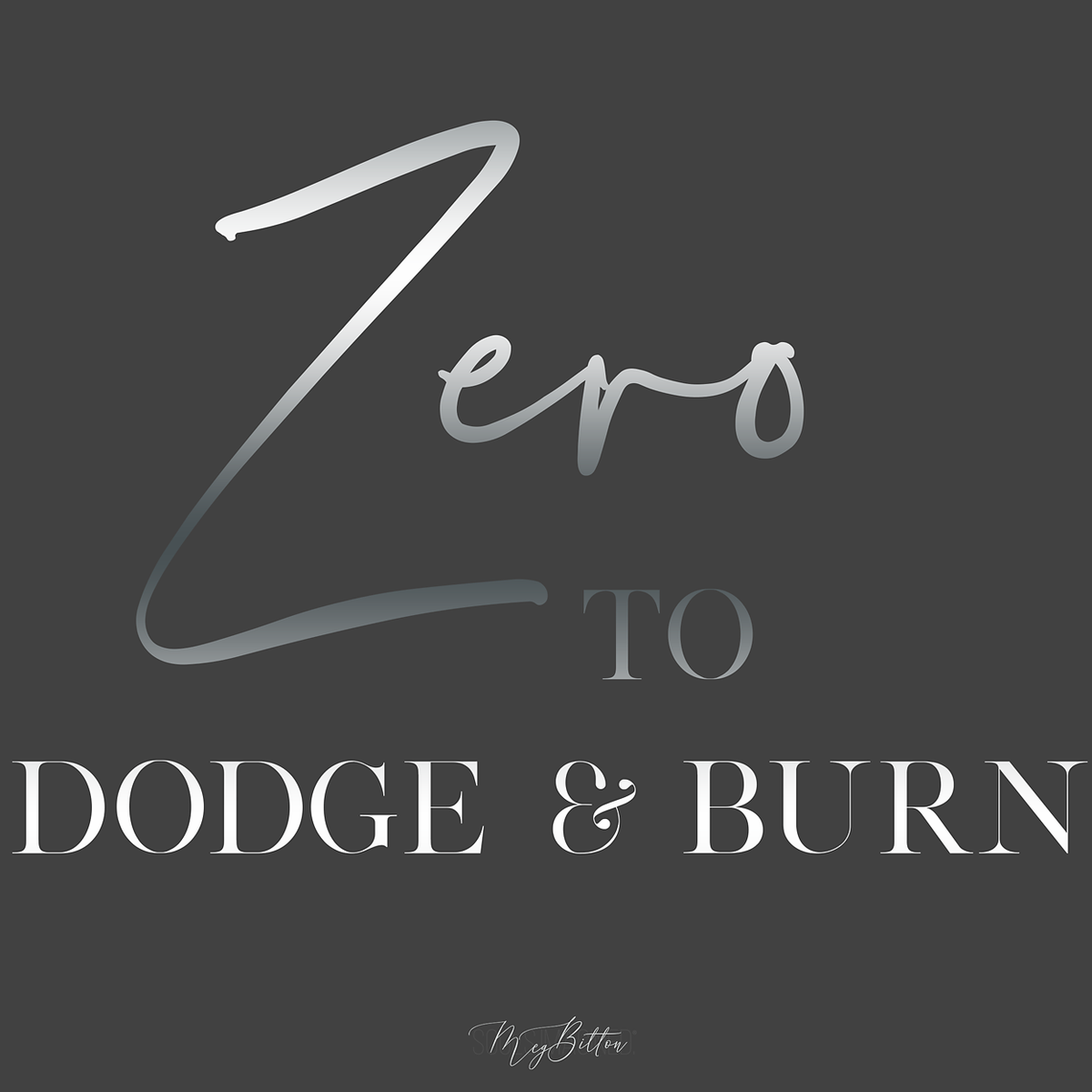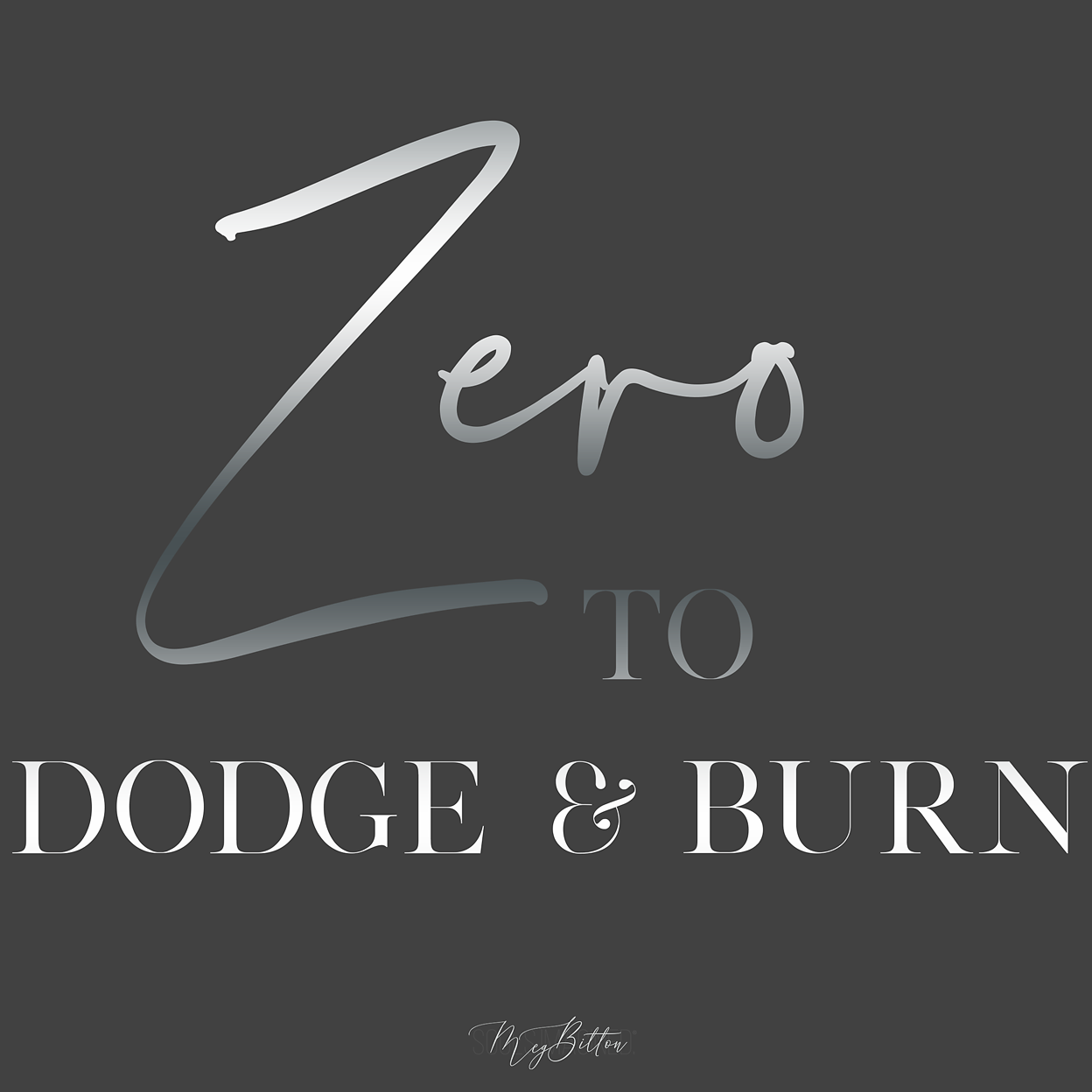
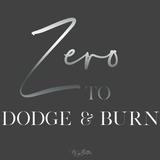
Zero to Dodge and Burn
- $39.00
- $39.00
- Unit price
- per
- $39.00
- $39.00
- Unit price
- per
Description
Learn to brighten or darken areas in your images in Photoshop, to fix things like uneven lighting on a face or to make the subject stand out.
I have repeatedly said that I do not teach Photoshop, I teach possibility and vision. I have come to realize that many photographers need help to learn to edit their images effectively. So, I brought in Ben Willmore, author of over a dozen Photoshop books. Ben has literally taught hundreds of thousands of people how to use Photoshop, and has even been inducted into the Photoshop Hall of Fame.
Ben will walk you through exactly what you need to know to get control over the brightness of your images. By using a Dodge & Burn layer, you'll be able to simply paint across your image to selectively brighten or darken areas. For many this is much faster and simpler than working with curves, adjustment layers and masks.
recommended products

- Choosing a selection results in a full page refresh.