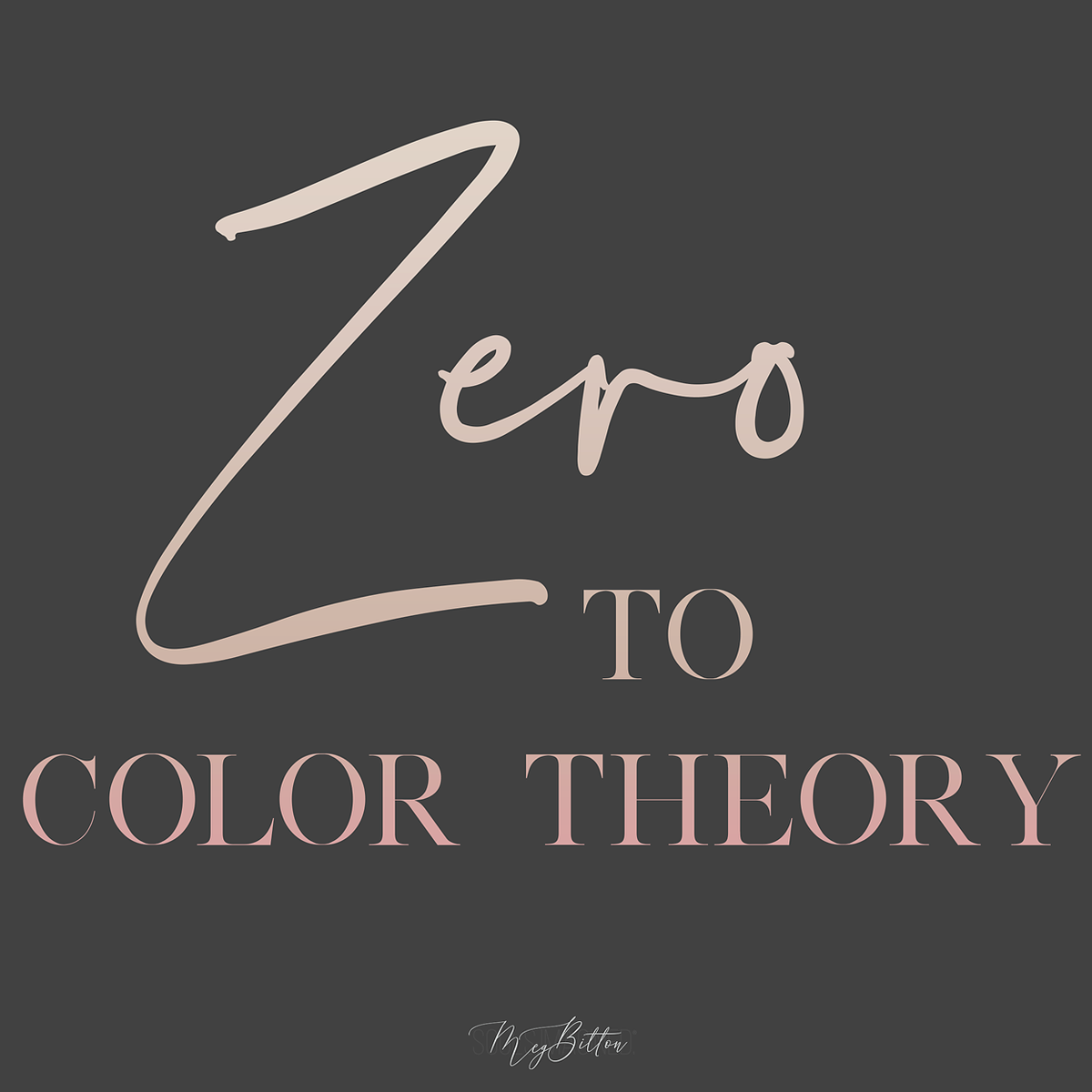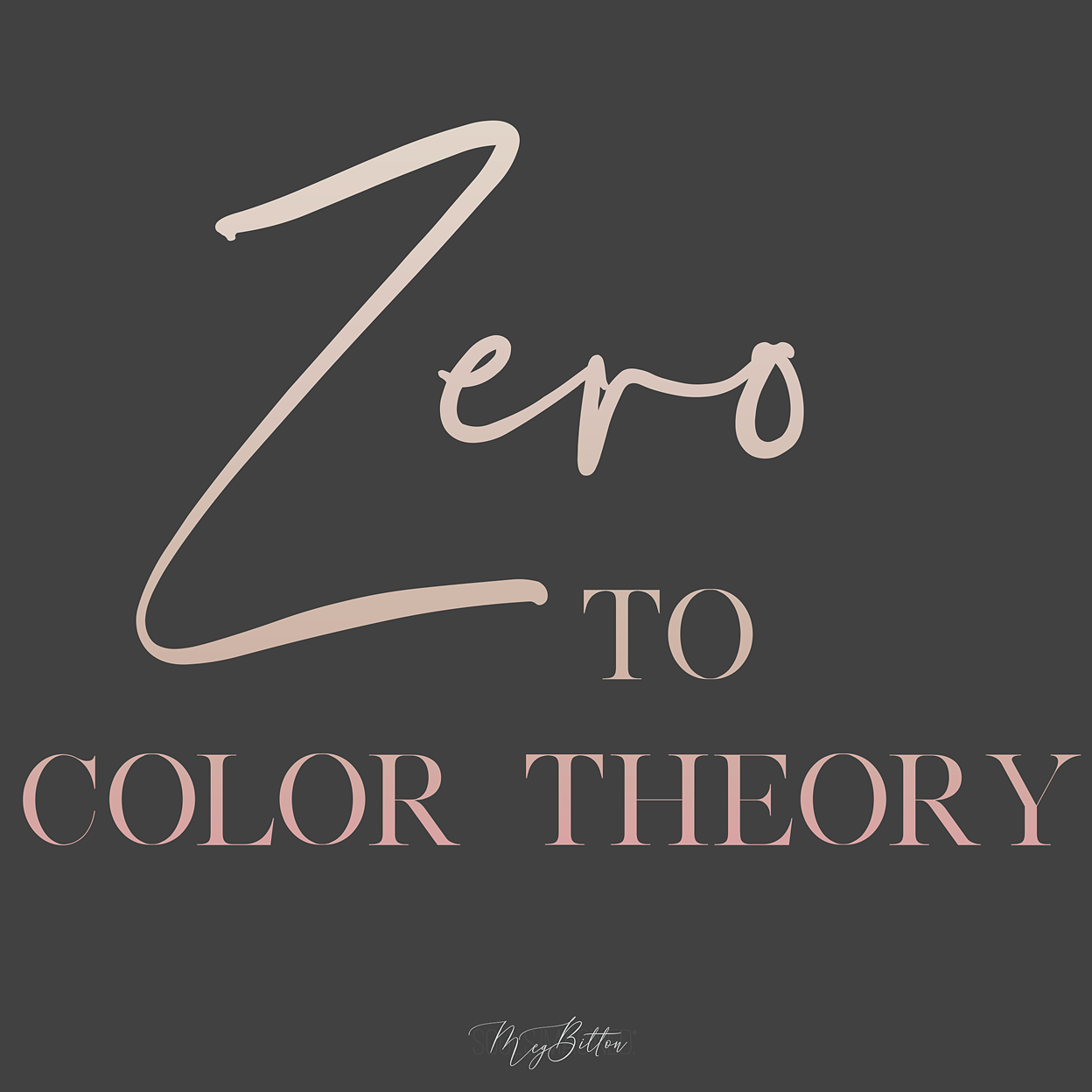
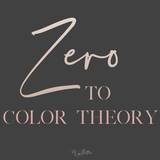
Zero to Color Theory
- $39.00
- $39.00
- Unit price
- per
- $39.00
- $39.00
- Unit price
- per
Artist:
Ben Willmore
Description
Learn to simplify and use the concepts of color theory to transform your images from blah to wow!
In this video, learn the basic concepts of color, and how these concepts relate to Photoshop. You will also learn how to incorporate these concepts into your own workflow and adjust your images accordingly. Light and shadows can work to your advantage or disadvantage while shooting and you will learn .
Color theory is such an integral part of photography, and this course simplifies the ideas, processes and concepts behind the theory to help your work grow by leaps and bounds!
recommended products

- Choosing a selection results in a full page refresh.